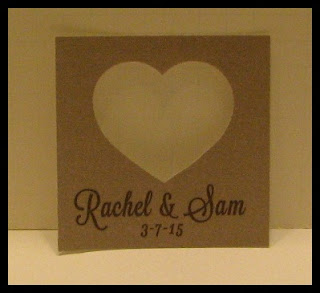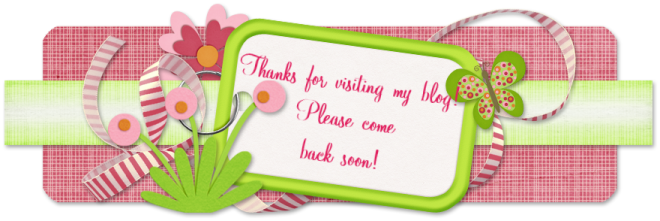The daughter of our long, long time friends got married a couple of months ago. I kept lots of "things" from the wedding and reception to make keepsakes for the bride {and her mom}. One of the things I kept was roses from the tables at the reception. Once they were dried, I knew I wanted to make a little framed keepsake, but couldn't quite find the materials I wanted to use. Rachel is a more down-to-earth girl and I wanted the keepsake to reflect the colors and textures she used for her wedding. Then, Cricut introduced Printable Fabric!

I purchased a cute little 4 x 4 inch square from at Michaels {only $3.99} and was able to quickly design my project in Design Space. I use a free square and heart and sized and positioned them on the canvas. I added the text using Lavanderia Sturdy font. And then, with the help of my techy son using Gimp, he got the hex color code from her bridesmaid's dress. I inserted the hex color code in the color picker for the square and choose a darker share for the text. Then, it was off to print on my home printer and loaded onto the mat to cut with my Explore. Not only was I able to get the fabric texture for my project, but I was able to get the exact color I wanted!
The fabric cut beautifully! The edges were clean and crisp. It is a nice weight and has an adhesive backing which makes it each to get a smooth application to your projects. I did cut 2 from the one 8.5 x 11 sheet so her mom could have one too!
Then I took a 4 x 4 piece of cardstock and covered part of it with my ATG. I randomly stuck the flower petals to the tape.
And then covered the flowered cardstock square with the printed fabric square and placed them in the frame. The results were too cute. The reflection from the glass distorted the color but in person, it looks cute and you can see the texture of the fabric. I can't wait to give these to the bride and her mom!
And, a little bonus. . .I have he two fabric hearts, from the cutouts, to use for another project! Whatever will I make with them?